CLIENT
Transurban
MY ROLE
UX Design
UI Design
Prototyping
SUMMARY
I led the UX and prototype design for Transurban’s Trip Compare tool on Linkt.com.au
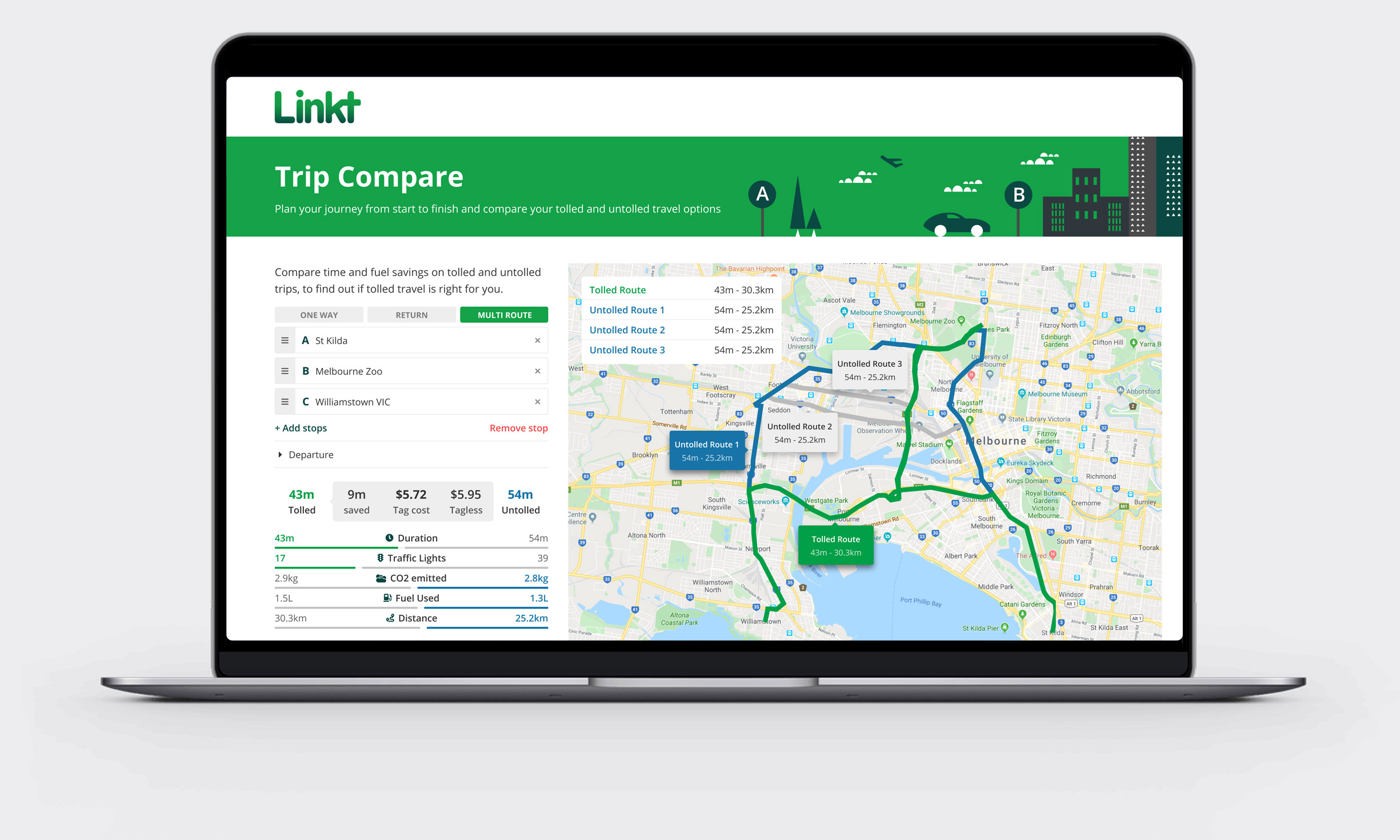
PROBLEM STATEMENT
The Trip Compare tool on Linkt.com.au offers a great tool that enables customers to plan their journey from start to finish and compare toll and untolled travel routes. Transurban wanted to create a sustainable and scalable model by enhancing user experience and increase customer uptake. It was identified months after launch that customers were missing significant features on the tool and exposed areas for improvement.
Project Goals
Assist and help customers to make an informed decision on tolled travel
Increase customer uptake on the Trip Compare Tool
Help customers save costs, fuel and CO2 by finding the quickest and most optimal route
Create a loyal customer base

APPROACH
I was engaged as a consultant to implement a human-centered approach to first gain a better understanding of the motivations and pain points customers were facing. We utilised a lean research approach and initiated qualitative and quantitative research where we surveyed 140 customers and used analytics tools to assess data points, drop out points, track screen recordings and bounce time per session.
I was able to create insights informing Transurban of how their customers engage with the Trip Compare tool, what was working, what was not.
I provided next steps for customer-led decision making to increase engagement and provided a working model and iterative design artefacts to implement the new and improved features.
Research Methods
Customer EoU surveys
Hotjar screen recordings
Customer journey
Market research analysis
Customer interviews
Persona
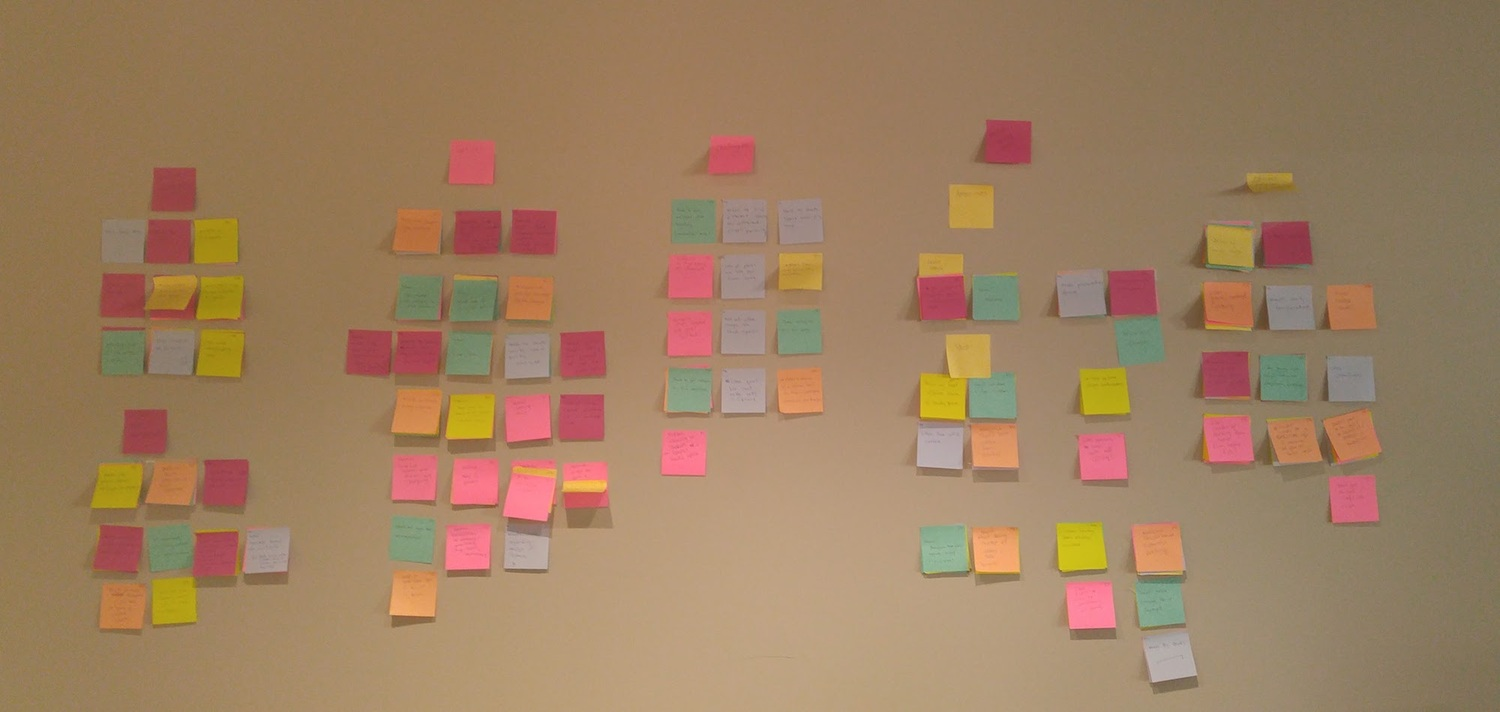
Core Customer Needs
Alternative routes
Customers requested an "alternative route" option as most drivers would typically have their own route that gets them from A to B, which may not resonate with the one the Trip Compare tool offers. We could resolve this by proposing multiple untolled routes for users to choose from.
Improved search input
Typing in long addresses deterred majority of customers. Users also reported having trouble using current input fields to start comparing routes. The "Current Location" option is good however there would be a large subset of users who won't allow apps / websites to track their location. We proceeded with a "Pick on the Map" functionality that allows users to drag a circle on the map to define their location.
List of toll sections
Customers mentioned having a "list of toll sections" that itemizes the charge against each toll as opposed to having one total. By way of implementing this and offering customers that extra level of visibility, I propose showing a breakdown of costs associated with each toll throughout the customer's journey so that they can see where their funds are going.
Return route calculations
The survey showed users asking whether it was possible to calculate the return cost, as a trip to an airport for example would typically require a return route. My proposition is to add several options that will enable the customer to select how they want to travel. This feature allows users the option to add more stops with the ability to reorder their destinations by drag & drop.
PROTOTYPING
After validating the main concepts, an interactive prototype was created using Figma to help aid the customer conversations and also provide usablity insights. I improved the prototype over multiple iterations and adjusted the user flows.
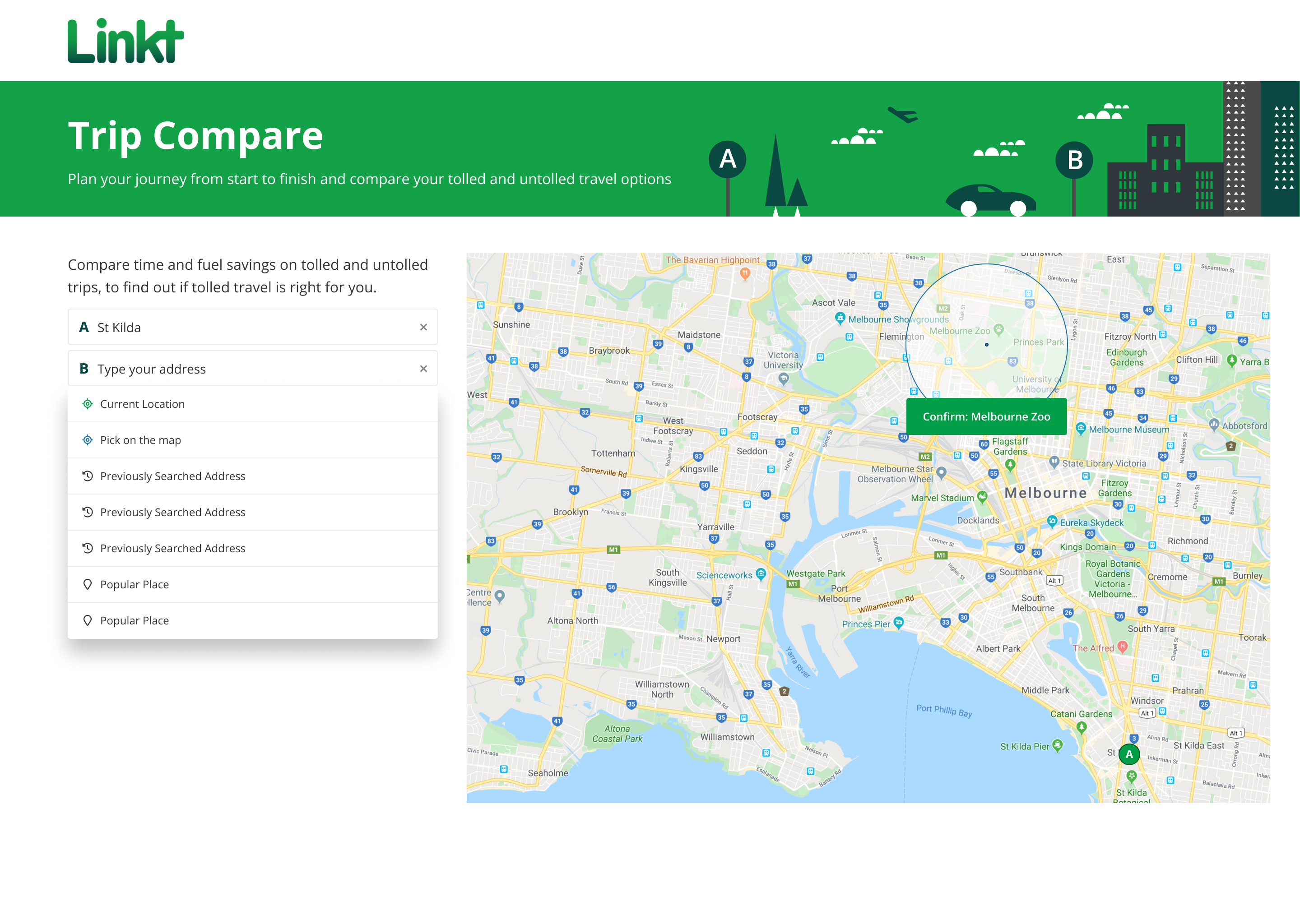
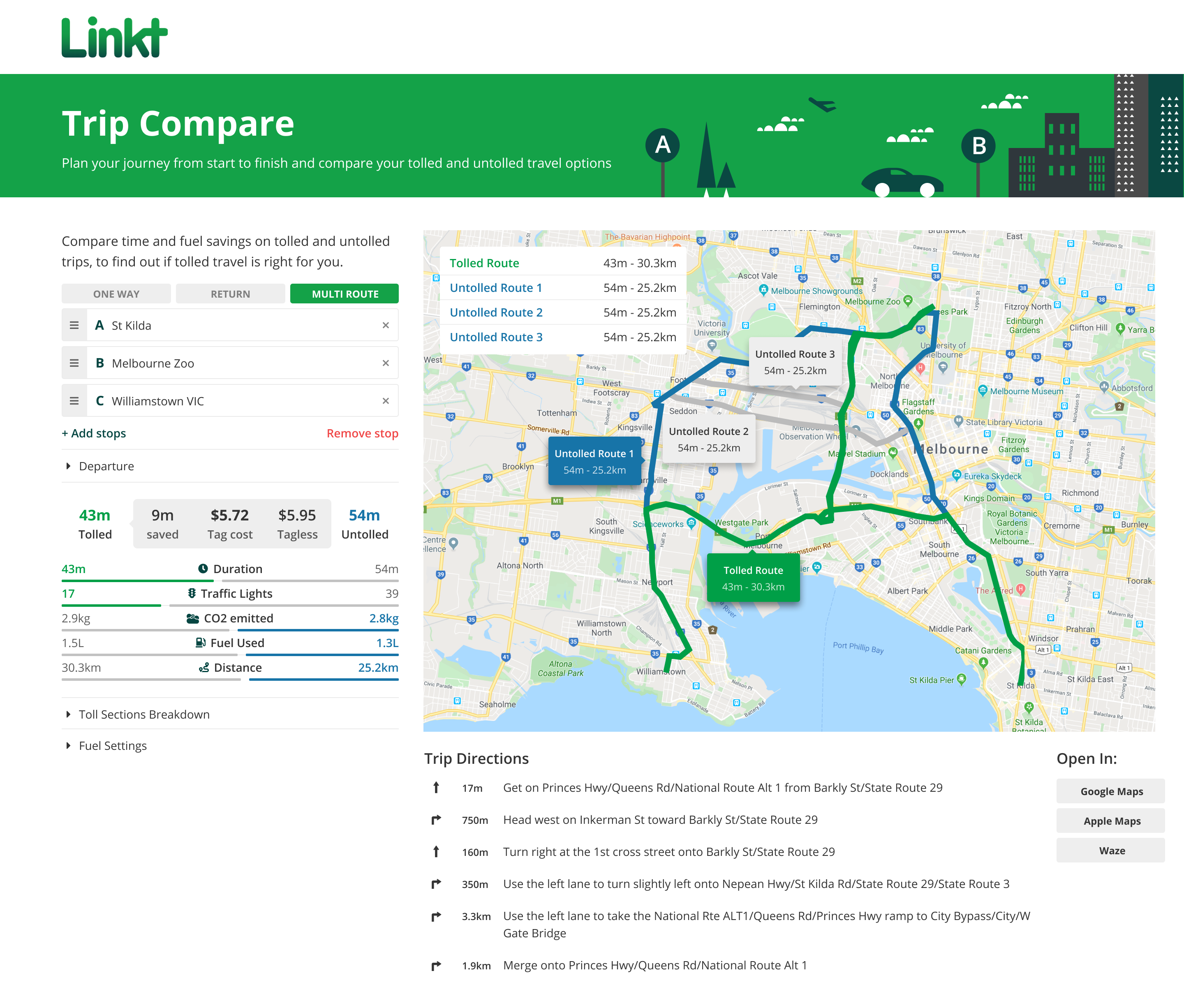
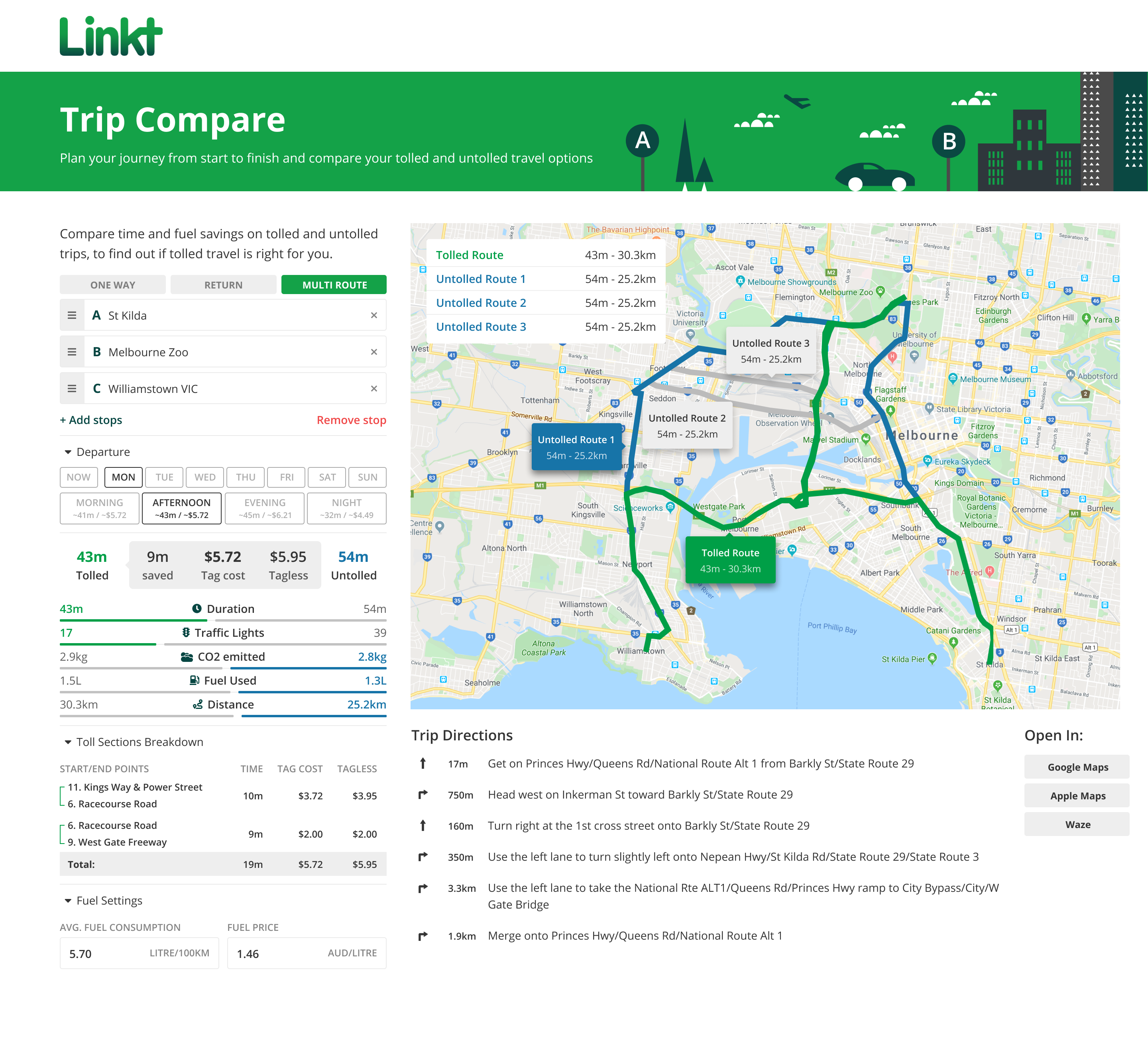
Learnings
Don’t fear trying out new tools
Implementing new tools during a live project can overwhelm, but you don’t always have the time to try them out beforehand. If you have an inkling that another tool might work better, use it and avoid the infinite loop of “could-should-would”.
